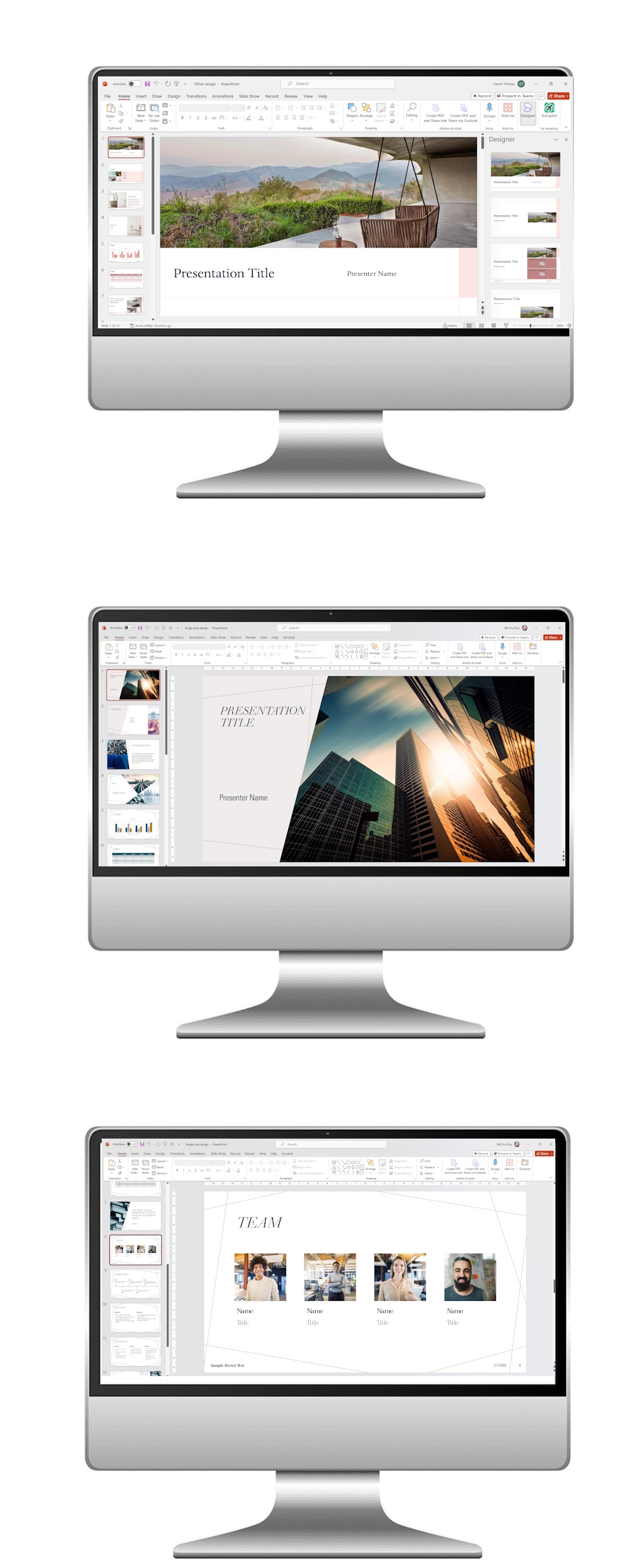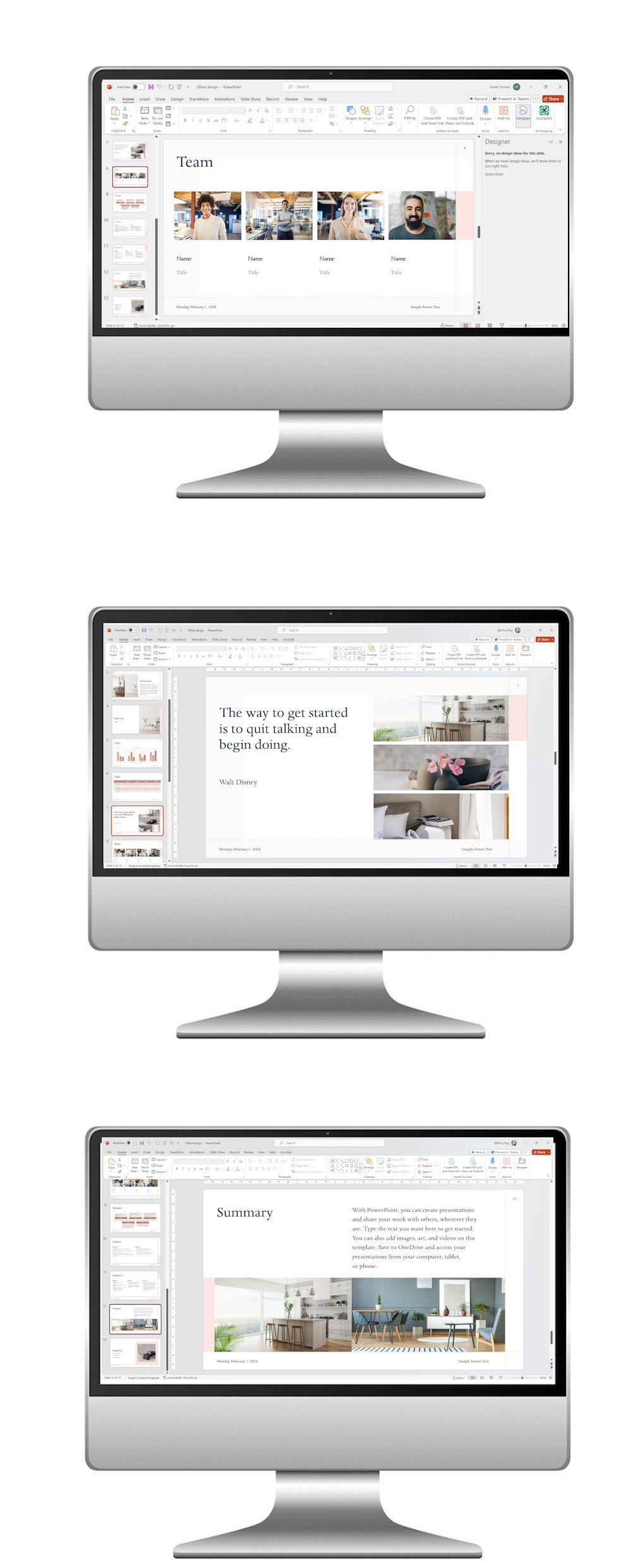Who are these courses for?
These Microsoft PowerPoint courses AI cater to individuals at different skill levels, whether you are a beginner looking to initiate your journey into effective presentations, an intermediate learner aiming to enhance design principles and content creation techniques, or an advanced professional ready to master advanced design, multimedia integration, and interactive presentation features. Ideal for professionals, educators, and individuals in diverse industries AI, these courses provide practical skills to create compelling presentations that captivate audiences and effectively convey information. Join us to unlock the full potential of Microsoft PowerPoint and elevate your presentation skills in the dynamic business landscape of Cardiff.